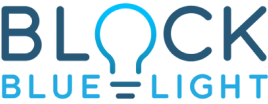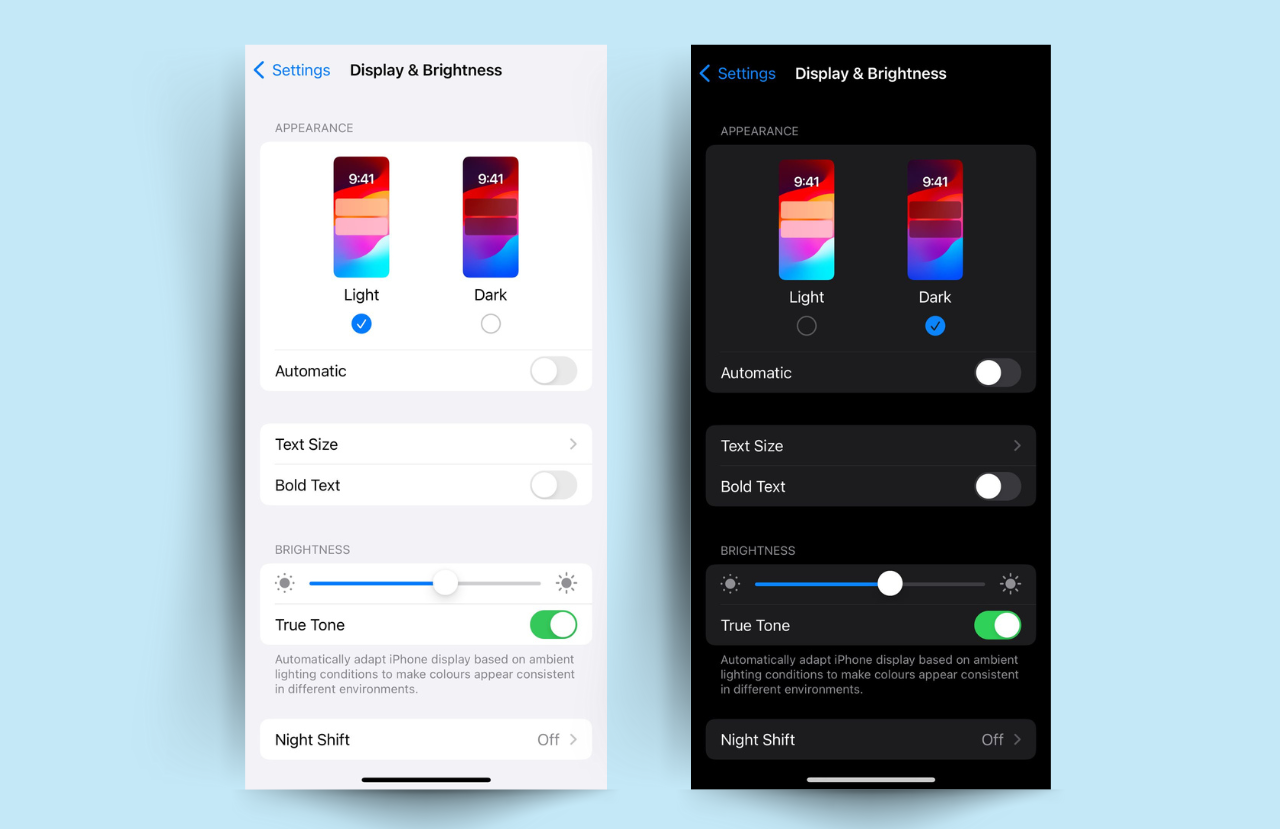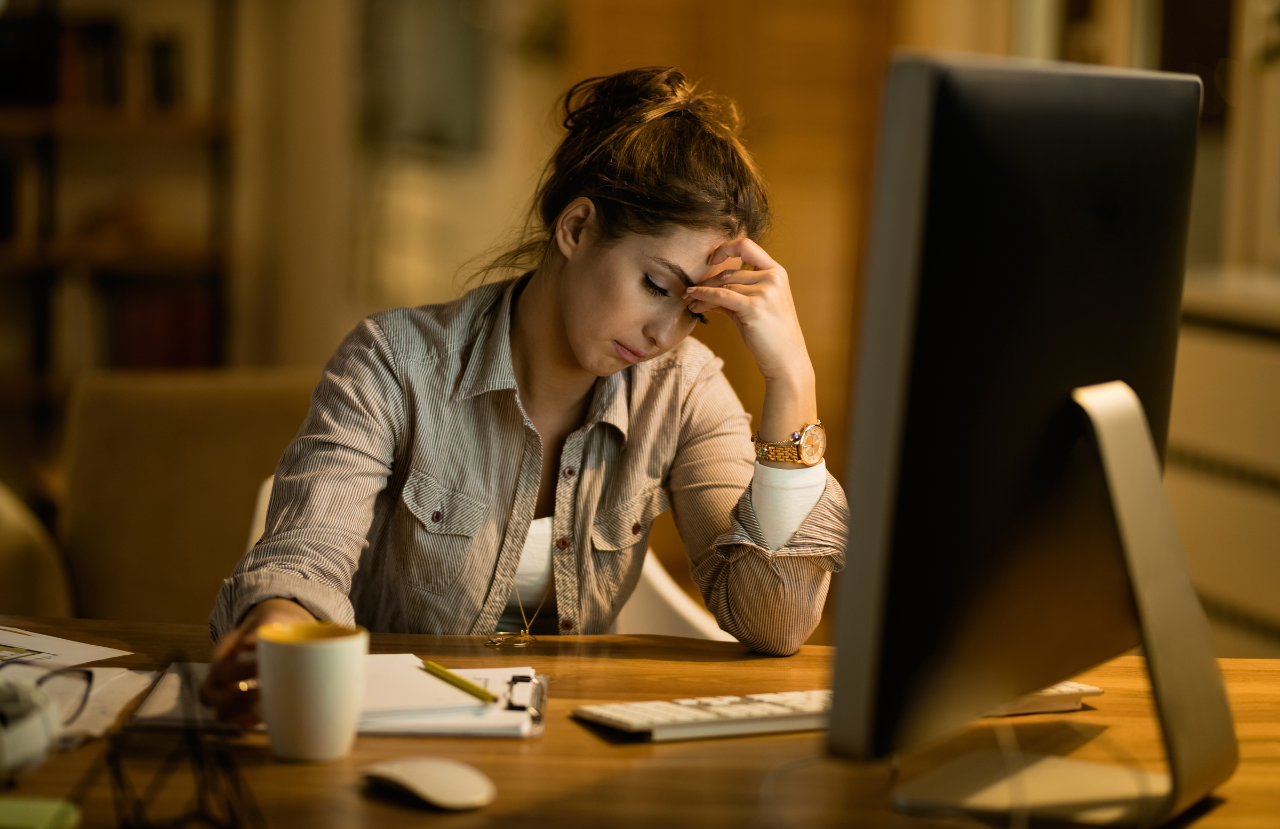You've probably heard of blue light and how bad it is for your eyes. That’s why, today, you’ll find various products made specifically for blocking blue light.
Chances are – you’ve likely discovered that turning your iPhone screen red can help you alleviate that problem. If you’re reading this article, you probably aren’t sure how, exactly, to make it red.
Don’t panic. This guide will teach iPhone users how to turn their iPhone screens red and how to use red light to improve their night vision and reduce eye strain caused by blue light emissions.
First, why is blue light from your phone bad for you?
Short-wave blue light emits high energy which can pass through the cornea into the retina. It can cause damaging effects over time including cataracts, dry eyes, and age-related macular degeneration. Blue light can also impair melatonin secretion, causing sleep disturbances.

You can counteract these ill effects by using blue light glasses or blue light filters on your phone, but did you know that your iPhone actually has a neat trick for blocking blue light that may not be available on other smartphones?
We’re talking about, of course, red light.
Why red light?
Red light and blue light are found on opposite sides of the visible spectrum. Red light has shorter wavelengths and is perceived as darker by our eyes. A 2021 study found that short 3-minute exposure to red light can improve vision. The researchers used red light at a wavelength of 670 nanometers (nm) administered for 3 minutes every day for a week. The study concluded that red light treatment successfully improved age-related vision decline especially when given in the morning.
Red light was determined to have an invigorating effect on retinal mitochondria. In every single human cell, mitochondria are responsible for producing the energy that allows cells to function normally. Mitochondrial function declines as we age, weakening our cells and disrupting their normal function.
Benefits of a red iPhone screen
Your iPhone may not be as effective as a scientific instrument specifically made for boosting your eyes' energy production. However, switching your screen colour to produce more red light instead of blue may help reduce any damage to your eyes. Below are more benefits to turning your iPhone screen red.
Reduces Eye Strain
As mentioned above, blue light is damaging to your eyes. It can cause serious eye strain, fatigue, aging, and much more. Blocking blue light by inverting the colours on your iPhone can save you a lot of physical distress in the long run.
Helps You See Better in the Dark
If you're a fan of using your phone just before going to sleep, you'll probably notice that it takes a few seconds for your eyes to adjust to the darkness once you switch your phone off.
This is because blue light appears brighter to us and causes our pupils to constrict. On the other hand, red light appears darker and allows our pupils to dilate, which makes it easier for us to see in dimly-lit areas. This feature also comes in handy if you're out camping.
Think of it as a technique for enhancing your night vision. You won't have to ruin your experience by pausing to adjust to dimmer or brighter lights. (You should just turn off your phone if you're camping, anyway.)
You Sleep Better With Red Light
Melatonin is one of the main hormones that affect our sleep-wake cycles. We produce more melatonin after dark as our bodies prepare for slumber. Blue light makes you produce less melatonin, thus making it harder for you to fall asleep.
How To Make iPhone Screen Red
By now, you're probably convinced that you absolutely need to try this hack. Let us show you how. Follow these steps to know how to change colour on your iPhone.
For iPhone 8 and Older
Step 1: Find the "Colour Filters" section by going to Settings > General > Accessibility > Display Accommodations.
Step 2: Select "enable colour filters" and then choose the filter "colour tint" as your default setting. Scroll down and locate the sliders for intensity and hue. To get the most benefits out of a red phone screen, both should be set to the maximum setting.

Step 3: You may often need to toggle between your red filter and your normal screen. For instance, you could suddenly have to turn on your screen recorder for work. Save yourself the hassle of having to adjust your screen settings each time by creating a shortcut to your red iPhone setting.
Select Settings > General > Accessibility > Accessibility Shortcut > Colour Filters. Once you're done, all you need to do is press the home button three times to switch between your default settings and your custom red screen.
For iPhone X and Newer
The accessibility features for newer iPhones (such as the iPhone 11 and 13) are further enhanced, making it easier for you to adjust the tint on your screen.
Step 1: Select Settings > Accessibility > Display and Text Size > Colour Filters.
Step 2: Like with older iPhone models, you need to enable "Colour Filters" and choose "Colour Tint" for your screen. Next, scroll down and adjust the Intensity and Hue to bring out more of the red shades on your phone. Set both fields to the maximum capacity for a more pronounced redness.
Step 3: Create a shortcut by going to Settings > Accessibility > Accessibility Shortcut > Colour Filters. This allows you to switch between your regular daytime screen and your custom red tint by just pressing the right side button three times.
After applying these changes, you may want to do a hard reset in order to restart iPhone. Even though your phone may be working properly, restarting it will give it time to refresh itself and avoid any slow responses.
Conclusion
There you have it - a simple solution to a bothersome health hazard. We cannot completely avoid the harmful effects of blue light, especially in our modern society. But, hopefully through further research and innovations, we can offset any damage caused by older technology. Here's to moving forward with science!
https://www.ncbi.nlm.nih.gov/pmc/articles/PMC6288536/#:~:text=Because%20of%20blue%20light's%20short,of%20visual%20fatigue%20and%20nearsightedness.
https://www.medicalnewstoday.com/articles/3-minutes-of-deep-red-light-can-improve-a-persons-vision#Retinal-mitochondria
https://www.nature.com/articles/s41598-021-02311-1#Sec2